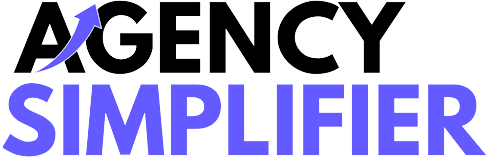Billing is a vital aspect of running a business, and automating this process can significantly enhance efficiency, reduce human error, and improve cash flow. A billing automation system ensures that invoices are sent on time, payments are tracked seamlessly, and clients are reminded of due payments without manual intervention. Implementing this system can save businesses time, cut down operational costs, and ultimately lead to faster payments.
At Agency Simplifier, we specialize in providing businesses with tools and strategies to streamline their billing processes. Here’s a step-by-step guide to building an efficient billing automation system for your business.
1. Analyze Your Current Billing Process
Before diving into automation, it’s essential to evaluate your current billing process to identify pain points. Are invoices consistently being sent on time? Are there frequent errors or delays in payment processing? Understanding the inefficiencies in your current system will help you determine what areas to automate.
For instance, businesses may experience frequent errors in manual invoice generation or struggle with delayed follow-ups on unpaid invoices. By recognizing these challenges, you can build an automation system that targets the specific needs of your business.
2. Choose the Right Billing Automation Software
Selecting the right software is crucial when building a billing automation system. You need software that integrates seamlessly with your existing tools, supports customization, and provides features like invoice tracking, automated reminders, and reconciliation. Look for software that includes customizable invoice templates, automation for recurring invoices, and payment processing integration.
At Agency Simplifier, we recommend using platforms that not only automate your billing but also allow for scalability, ensuring your system can grow with your business.
3. Set Up Invoice Templates
Once you’ve chosen your software, the next step is to set up your invoice templates. These should be customizable and include all necessary information, such as your business logo, contact information, payment terms, due dates, and itemized charges. This not only ensures a professional appearance but also streamlines the invoicing process.
With automation tools, you can set up templates that automatically populate with client data, service details, and payment terms. This eliminates the need to manually create invoices every time, making the billing process much faster and more accurate.
4. Automate Invoice Generation and Delivery
Once your templates are set up, you can automate the entire invoice generation and delivery process. The software should generate invoices based on completed projects or services rendered and automatically send them to clients on predefined schedules.
For recurring services or subscriptions, your billing automation system can automatically send invoices at the start of each billing cycle, ensuring consistent and timely delivery. This level of automation eliminates delays and minimizes human intervention in the billing process.
5. Implement Payment Processing Integration
Integrating payment processing with your billing automation system ensures that clients can easily pay their invoices. Choose software that supports various payment gateways, including credit cards, ACH transfers, and digital payment methods. By offering multiple payment options, businesses increase the likelihood of receiving payments faster.
Payment management integration also allows for real-time tracking of payments and instant updates on which invoices have been paid. At Agency Simplifier, we ensure that our billing systems provide smooth integration with payment platforms for faster, hassle-free transactions.
6. Set Up Automated Reminders and Follow-Ups
One of the key benefits of a billing automation system is the ability to send automated reminders for upcoming or overdue payments. This reduces the need for manual follow-ups and ensures that clients are reminded well in advance of their payment due dates.
With automated invoice tracking and reminders, your clients receive timely notifications, reducing the chance of late payments. This proactive approach improves cash flow and decreases the risk of overdue invoices.
7. Monitor and Adjust Your System
Once your billing automation system is up and running, it’s important to regularly monitor its performance and make adjustments as needed. Track key metrics such as the average time it takes to receive payments, error rates in invoices, and customer feedback. These insights will help you fine-tune your system to maximize its efficiency.
At Agency Simplifier, we advise businesses to periodically review their automation processes to ensure they’re optimized for changing needs and growth.
Conclusion
Building a billing automation system for your business can save time, reduce human error, and improve your cash flow. By following these steps—analyzing your current process, choosing the right software, setting up templates, automating delivery, integrating payments, and implementing automated reminders—you can streamline your billing system and focus on growing your business.
At Agency Simplifier, we help businesses of all sizes build customized billing automation solutions that suit their specific needs, ensuring efficiency and scalability. By automating your billing process, you’ll be able to eliminate unnecessary delays, enhance accuracy, and keep your business on a path to financial success.
Contact Us
Agency Simplifier
Chh. Sambhajinagar, MH. India
+91-982-229-8988